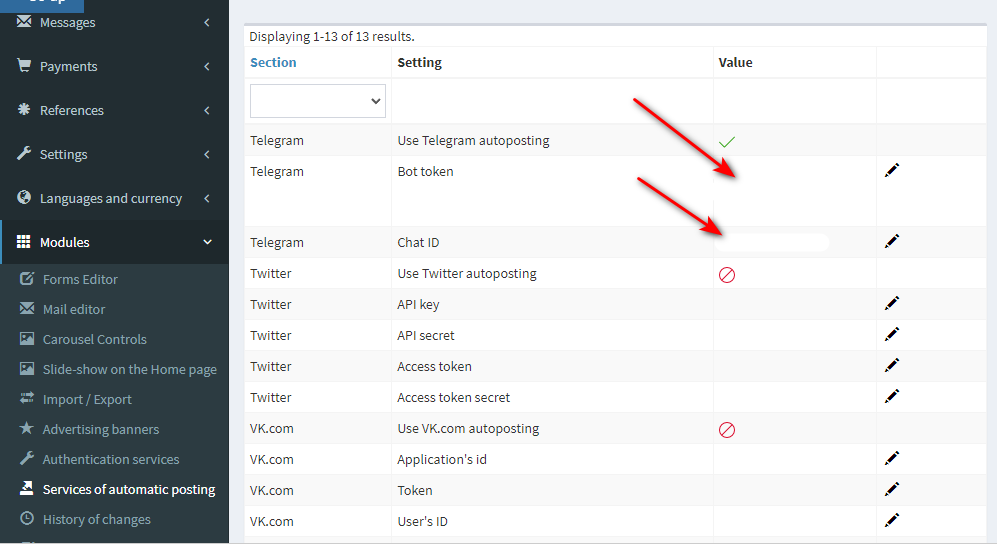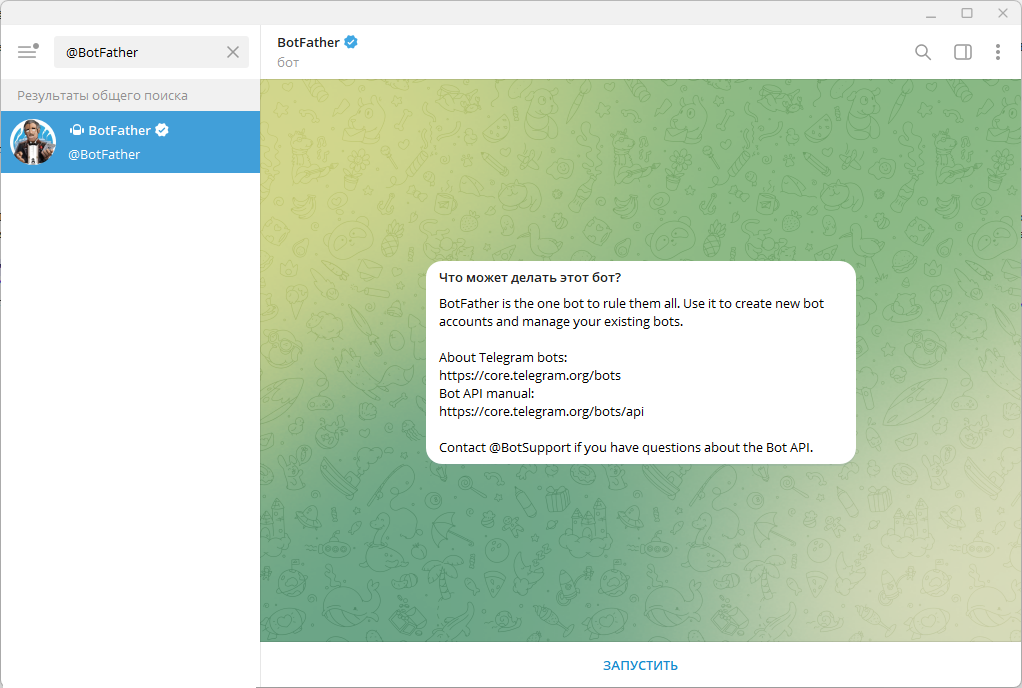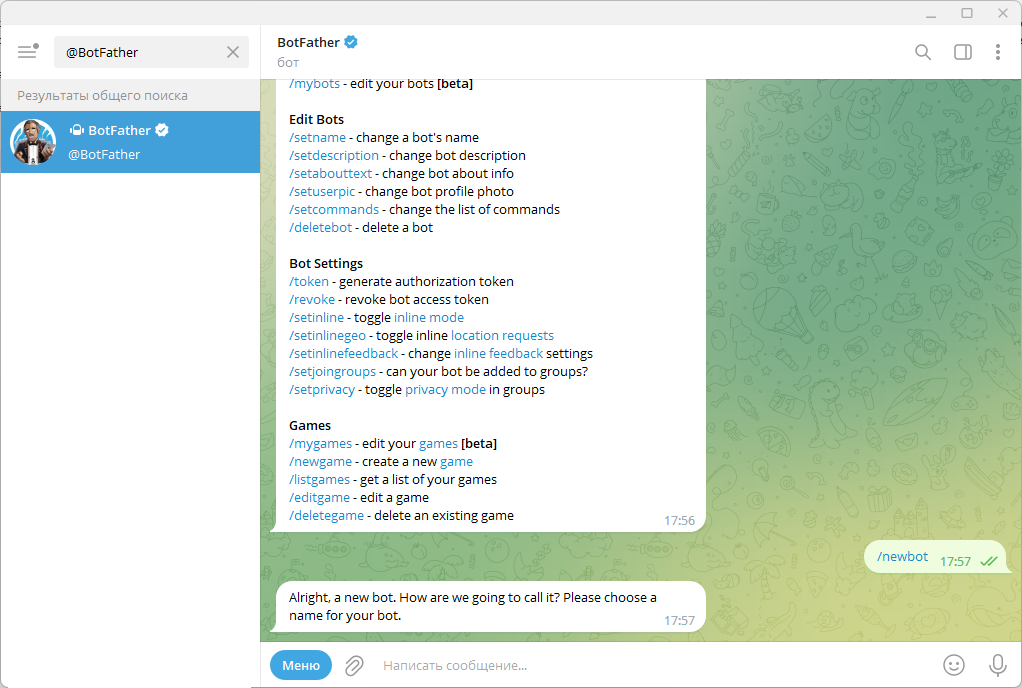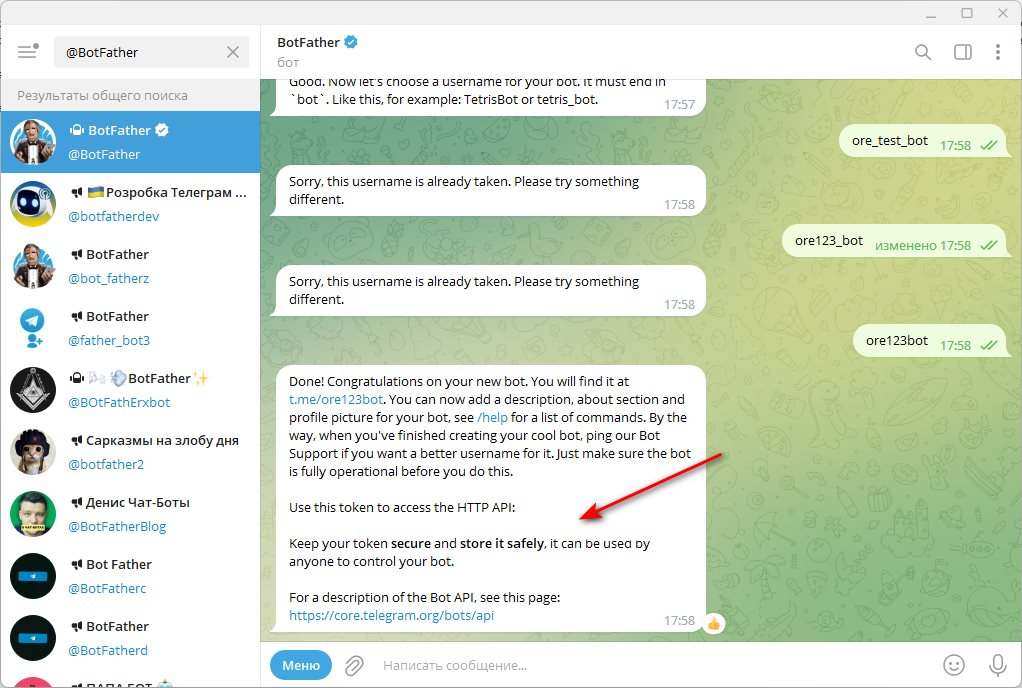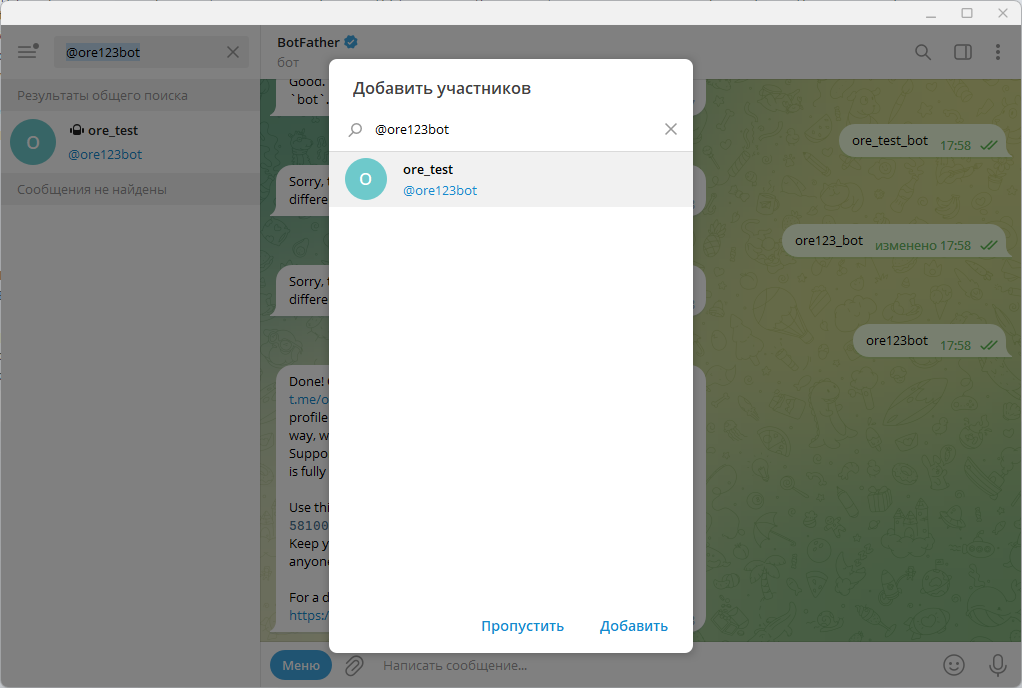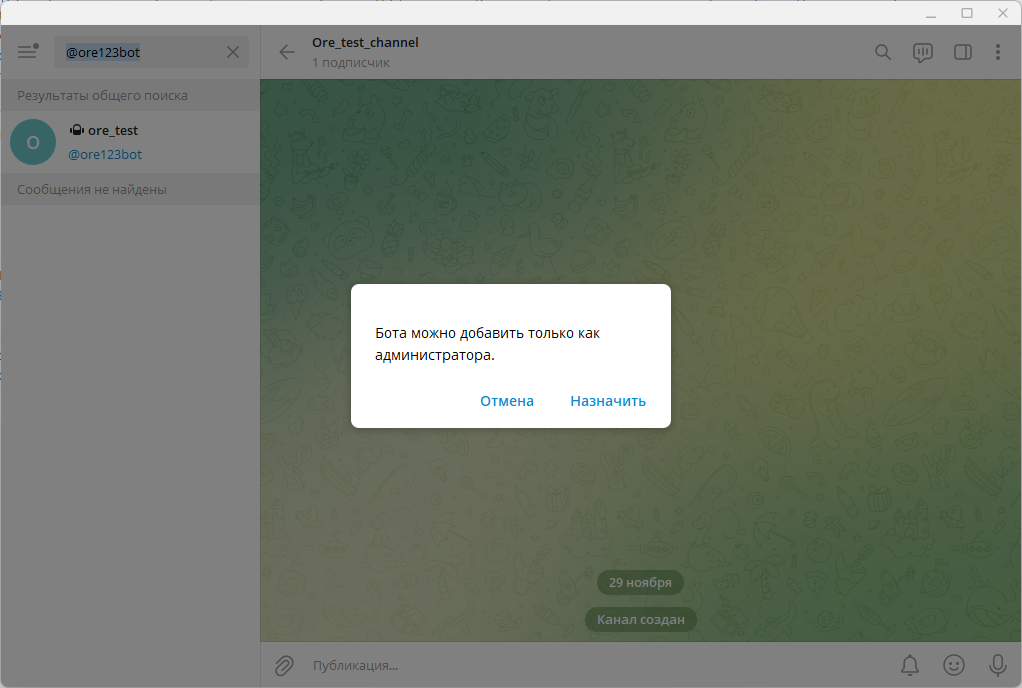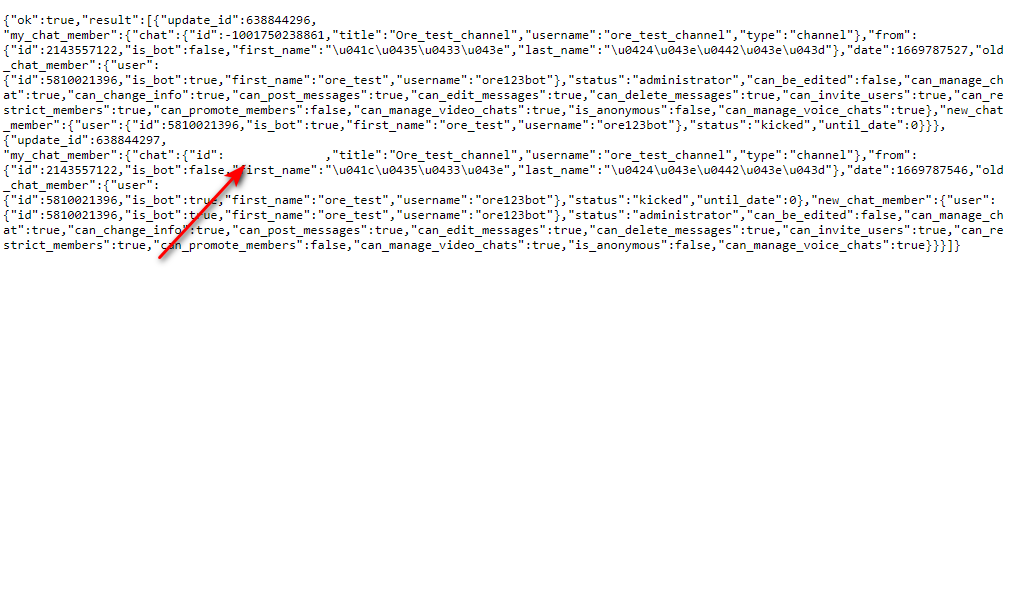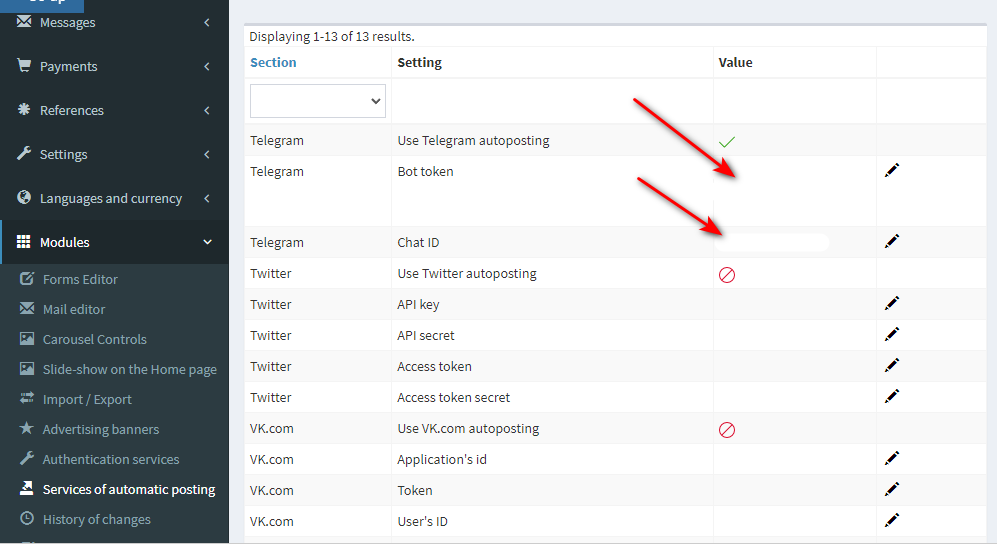In the new version of Open Real Estate CMS, we have added the ability of listings automatic publication in Telegram to the "Posting of listings to social networks" module. Let's see how to configure this option.
So, you have a group or a channel in Telegram (if not, you can create it yourself), to automatically publish listings, you need to create and configure your own bot, which will be responsible for this. For this, the following must be done:
- Search for the @BotFather bot in Telegram and click "START" to start the conversation
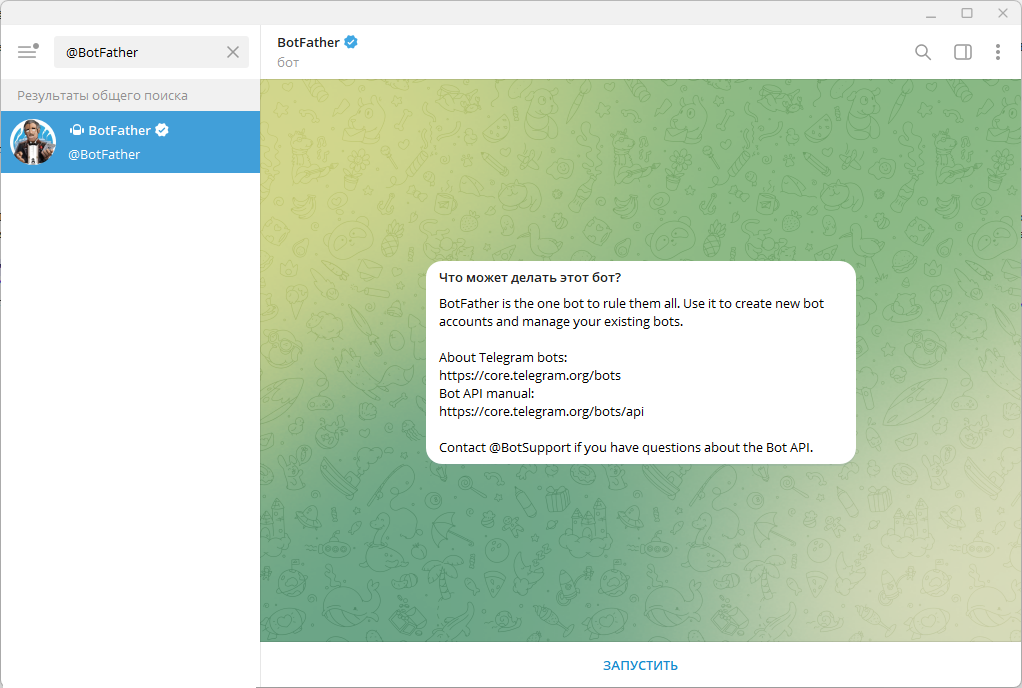
- In a chat with a bot, run the /newbot command (it is in the commands list)
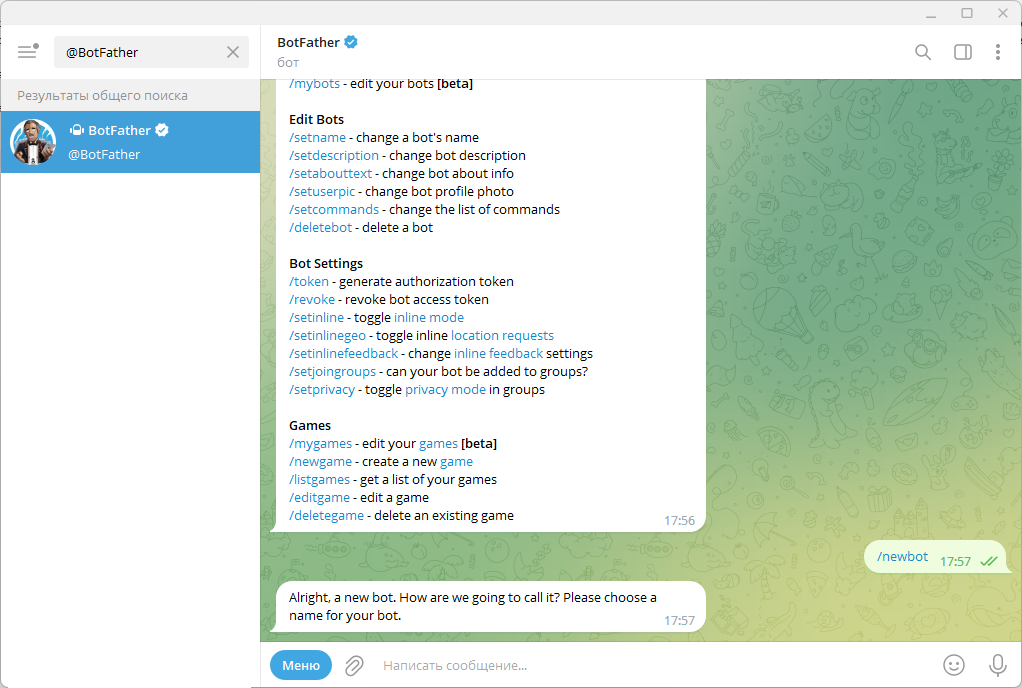
- Enter the name of the bot (for example, ore_test) and the username of the bot (must end with bot, in our example ore123bot). After successfully entering the name, you will have your own bot, through which autoposting will take place. Save your bot token and username.
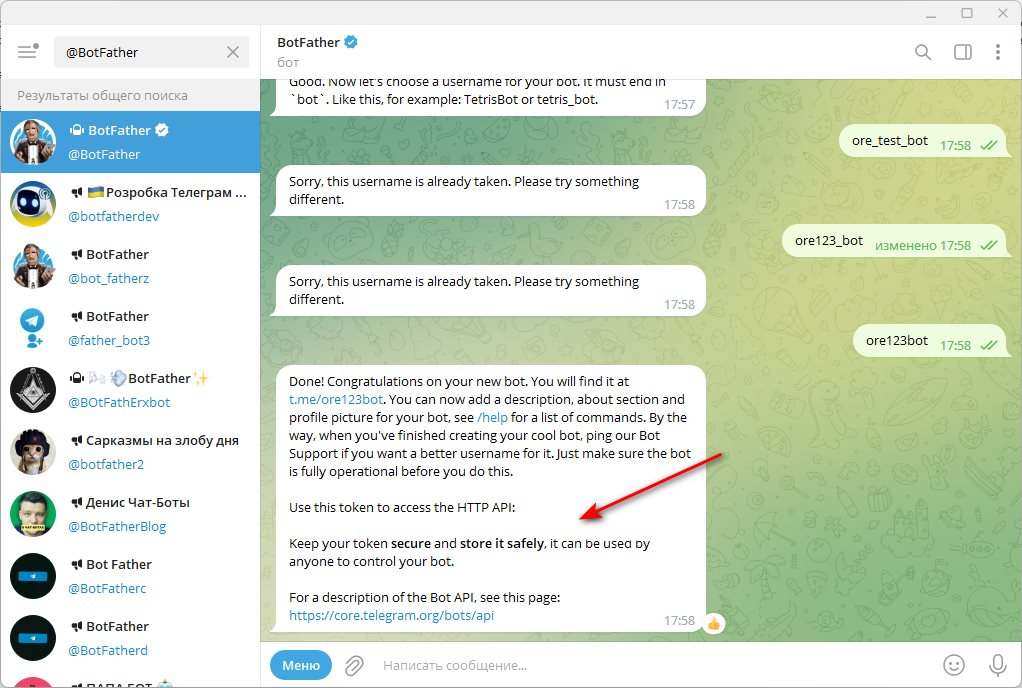
- Add your bot to your channel, you can find it by @username. When added, a bot is assigned administrator rights.
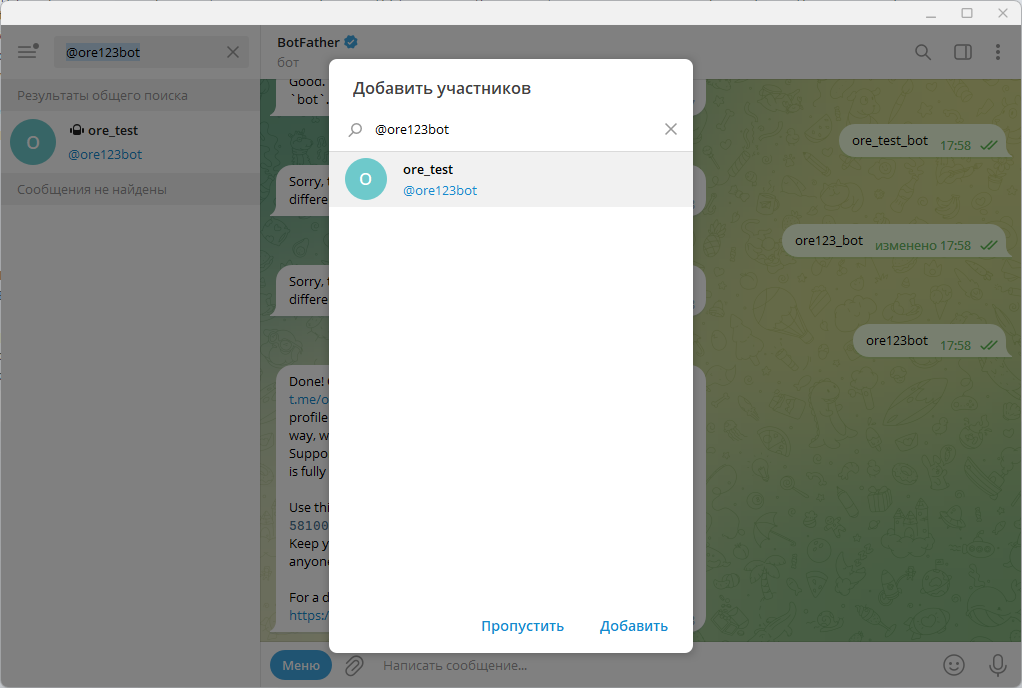
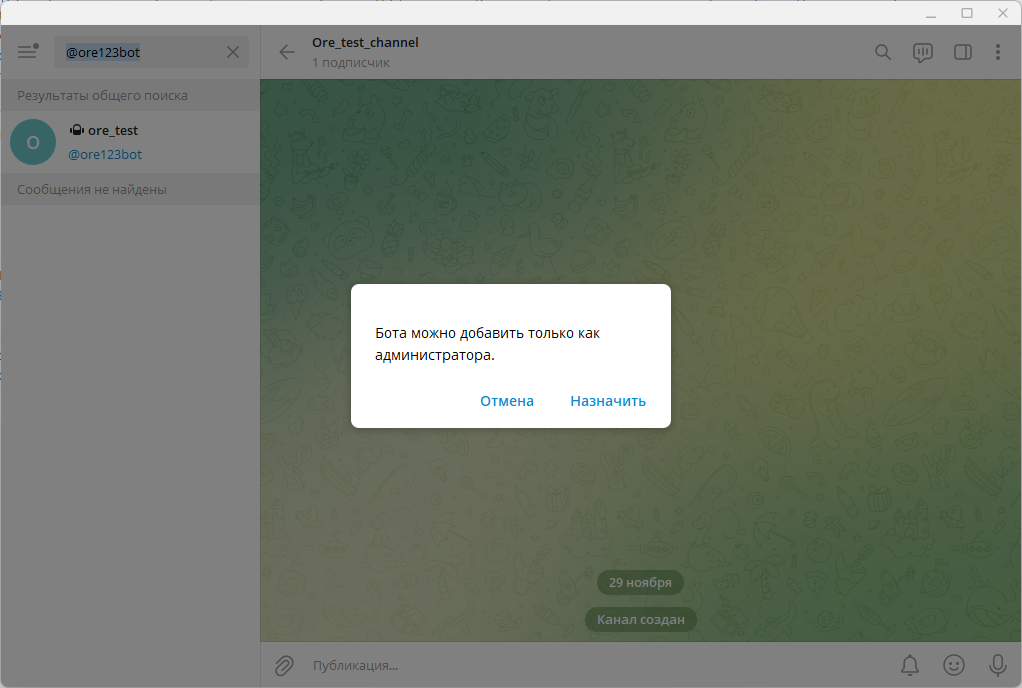
Your bot has been created and added to your channel. Now you need to find out your channel ID, for this:
- Go to the browser URL like https://api.telegram.org/bot{TOKEN}/getUpdates , where {TOKEN} is your bot's token
- On the page that opens, find {"chat":{"id": and copy the following chat ID
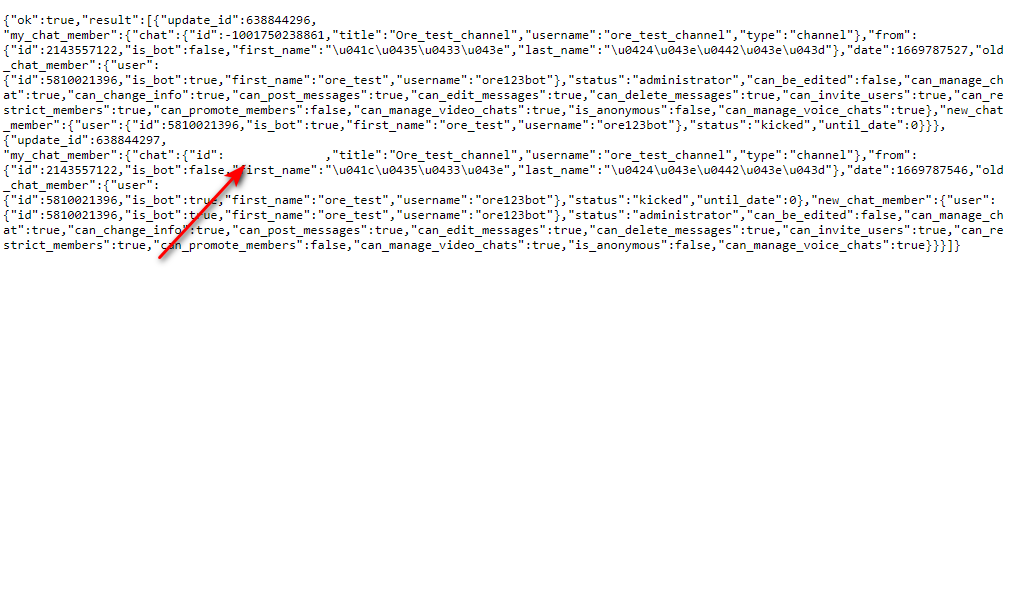
Now you have a token and a chat ID, enter its on the autoposting services setup page. This step will complete the setup