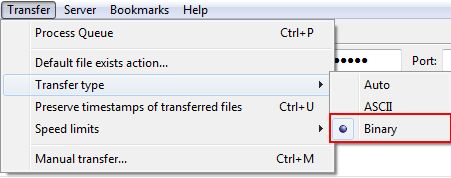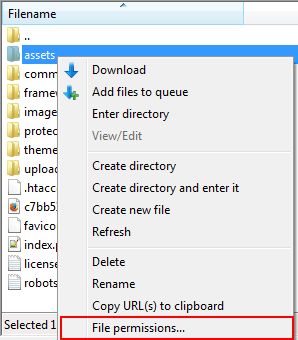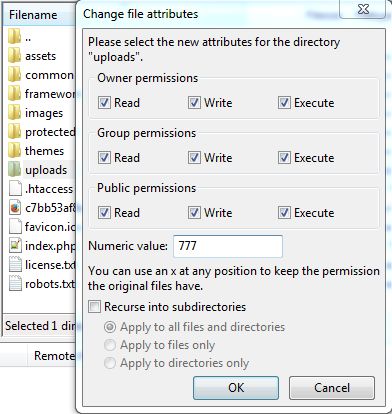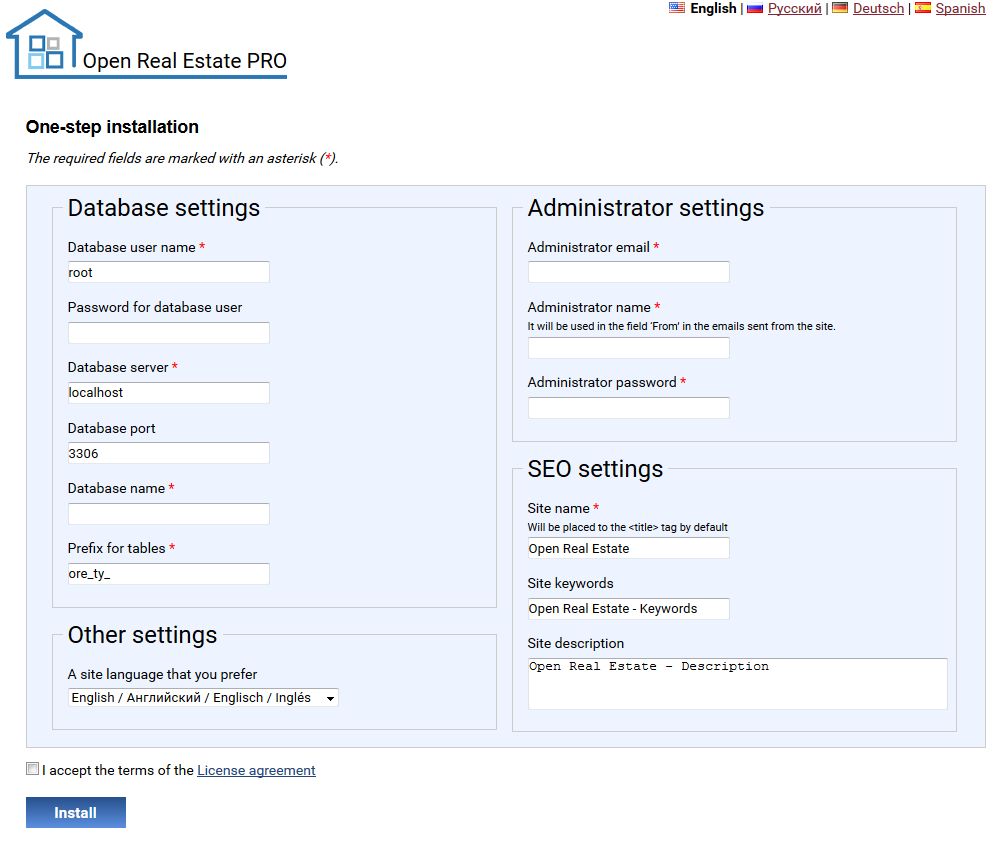-
After unpacking product files, load them in binary mode to the desired directory of ftp-server (this may be html, www, httpdocs, public_html or subfolder).
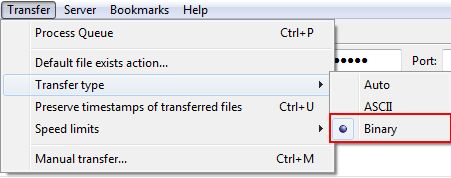
-
Then set permission 0777 to some folders and files:
- assets
- protected/runtime and its subfolders
- uploads and its subfolders
- protected/config/db.php
- protected/config/cron.php
When installation is done don't forget to set 'read-only' (0644) right for the files protected/config/db.php and protected/config/cron.php again
-
With the help of ftp client FileZilla, the process of setting the rights is as follows:
-
click the folder with the right button of the mouse and choose "File permissions" in the context menu;
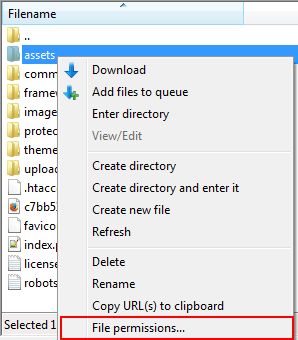
-
set the value 0777 and click "ok";
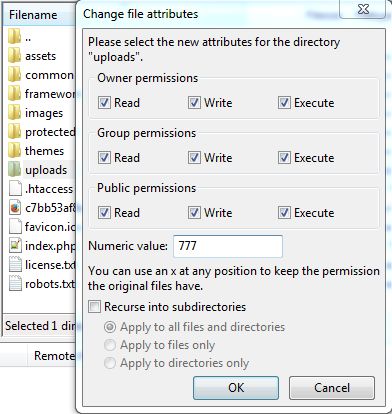
-
set permission 0777 for the folders protected/runtime, uploads and for the files protected/config/db.php, protected/config/cron.php in the same way;
-
now you are ready to install.
To start installation:
-
type URL of the website, where you are installing the product, in the address bar;
-
choose the language of installation (only for Pro and Ultimate version);

-
fill in the database access, select login and password of the administrator on the next page;
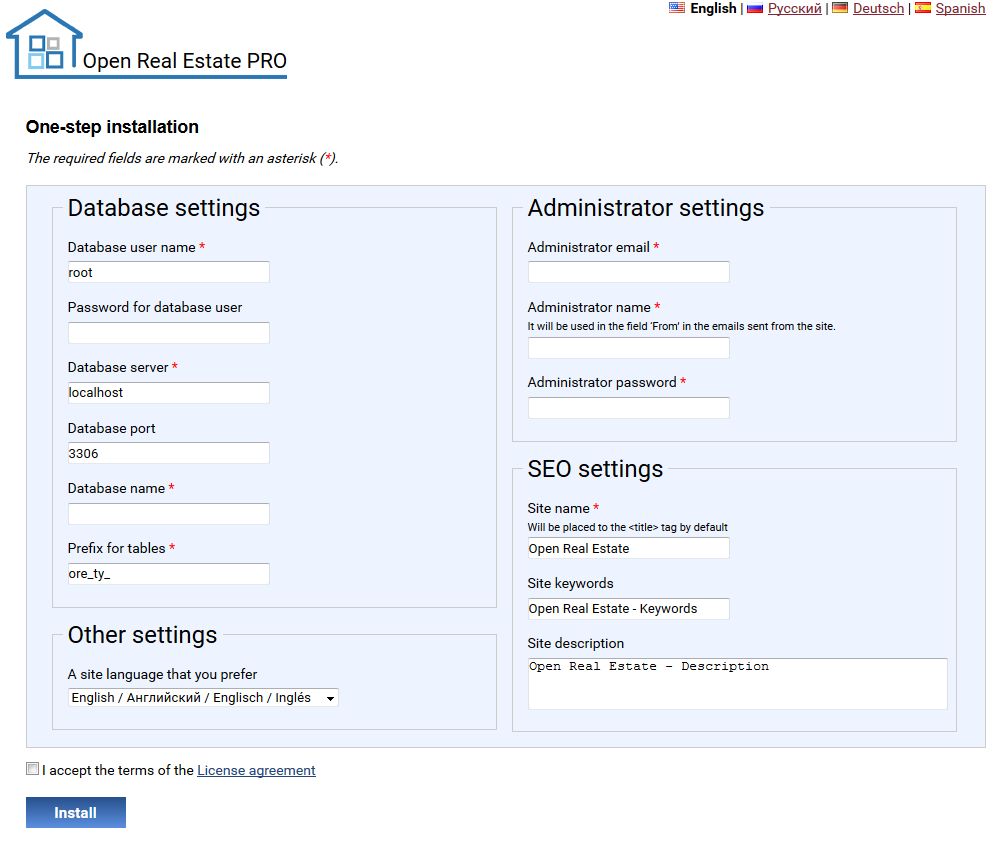
When installation is done don't forget to set 'read-only' (0644) right for the files protected/config/db.php and protected/config/cron.php again