It’s not a rare case when a client cannot find in your objects database an object that they need. In this case a client usually gets a page that says “No listings yet”, “The objects haven’t been found” or “The are no search results for…” If there is no any other information on a page there is a high risk that the client will just leave the site and go to your rival’s resource, where they can go on searching for a property they need. Let’s compare several ways of keeping a client on a website, event if at the moment there are no objects they want.
The easiest thing, but even if you do it the clients will believe that you take care of them. In a page notify your client that there are not all the available objects in a property database and suggest clients contacting you by a telephone number or via e-mail.
More flexible option which demands less actions from a client. You can create an application form “Ask a specialist for help”, which will automatically made and filled in according to the parameters the client used. In an almost completed application a user can just insert their contact details and send a request to an agency to search a property they want.
Put a section with objects that have some parameters which a client needs. It can turned out that not every option is so crucial for a user and they are ready to consider other offers.
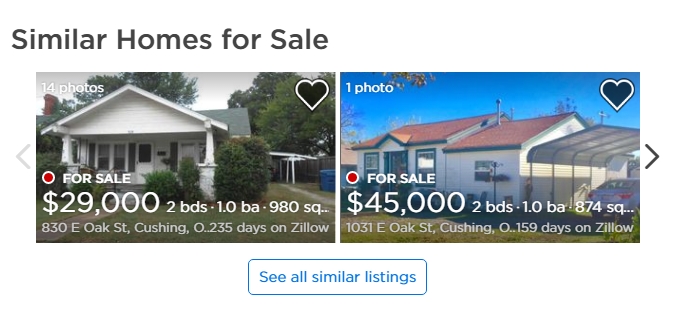
Place an application form “Inform me about new objects with these parameters”. As soon as you place an object in a site that satisfies the client’s needs, they will receive a notification about it.
Moreover, you can even decrease a chance of getting a user in the empty page if you set a search filters in a clever way. We recommend you to show the number of objects on the chosen parameters before a user clicks on “Search” button.
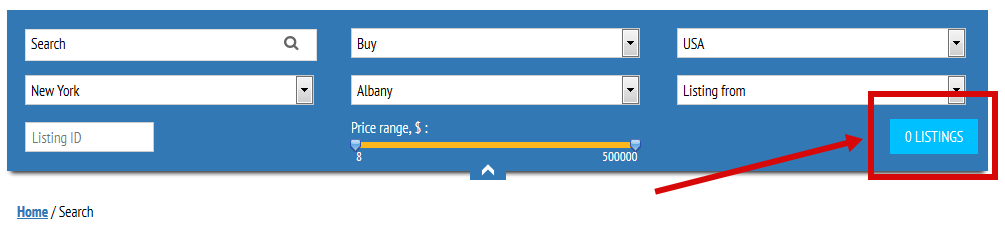
In this case a client can remove one of the filters and see other options which satisfy to at least some of their demands. For instance, in search filters a client chooses a one-room flat on the first floor of a particular building. If a feature of showing the number of search results in advance works, it will display that, from 100 one-room flats in the building there are no one on the first floor. In this case a user will know that if they won’t set a floor parameter, they will be able to view other similar options in that particular address.
One of the main aims of a real estate agency is to make a user interested in its services, get their contact details and in perspective make them its customer. That’s why any actions that increases a span that a user spends in a website are profitable for a company. Create different capture points and don’t forget that your resource should be useful for a client. The most important that will help you to keep a user in a site are clear and detailed instructions which can solve their problem. This way you can increase a website conversion and get a maximum benefits from your website.