Module "Subway stations"
Module "Subway stations" enlarges possibilities for an exact search of a property object.
While adding/editing a listing it's possible to choose the nearest subway stations to an apartment/house/commercial property/hotel.
All this works on condition that there are subway stations added for a particular city.
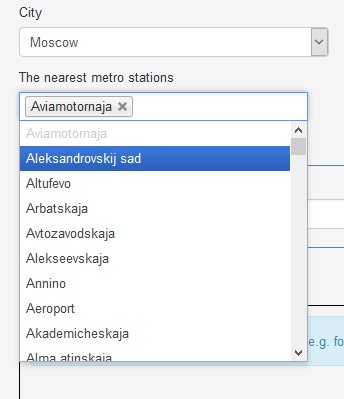
The subway stations added while editing a listing are displayed in the listing view form:
If this module is enabled, the search form changes:
Also in the left menu of the admin panel "Subway stations" tab shows up:
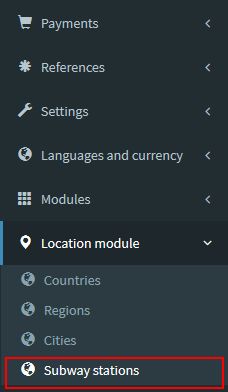
If the module is installed, you can manage it in "Modules management" area in the admin panel:
In the area "Subway stations management" you can add/delete/edit stations.
Also you can change stations display order. To change the stations display order you should choose a city. After that the options to sort the order with control elements either by dragging lines will be available: